Meal Planning Tips and Tools for Healthy Living

5 Best Meal Planning Tools.
Does the idea of meal planning make you break out in cold sweats or cause your shoulders to tense up? If so, you’re definitely not alone. This is one of those tasks that can cause even the most seemingly together women (or men) to crumble. It doesn’t have to be that way though, and I’m talking to you about it because I strongly believe meal planning is one of the first steps to good nutrition, good health and overall wellness. Real health does at the very least, include a shopping list (made so much simpler these days by some very easy-to-use meal planning tools).

How Can Meal Planning Change my Life?
I’m not promising a major miracle, but it will make a profound difference in how healthy you and your family are able to eat, and it will save you time and money.
If you plan your meals and snacks in advance, you’re taking control of what you eat. You know (or are learning) what fuels you and what makes you feel your best. My bet is that’s not something that comes out of a vending machine when the 3pm energy slump hits, and it’s not something that’s handed to you through a drive-thru window because you’re too tired to even think about what you want to eat, let alone make it. This practice will take what may seem like lofty goals and help turn them into your healthy reality.
Key to Successful Meal Planning
The key to successful meal planning is that you actually plan out every meal that you and your family are going to have during the week. That may sound tedious and mundane, but it’s the critical first step. Luckily, if you have a smart phone, there are a number of tools out there that can help make this part of the process a lot easier.
5 Best Meal Planning Tools
As an experienced meal planner, I’ve done a lot of the legwork for you while keeping in mind that not everyone has the same needs.
I tested over a dozen meal planning tools, and here are the top five, listed in no particular order, that I found the most helpful. They fill everything from the most basic needs to fairly advanced.

Out of Milk
This one speaks to my very frugal soul! It’s purely a grocery list program, but it’s free and will help keep your budget in check.
Helpful features:
- It lets you put the price in and totals up what your entire shopping list should cost. It can also include tax rate in the settings and then includes tax in the total price of your list. Unless you add a bunch of stuff to your shopping cart that’s not on the list, you should have a pretty good idea of what your shopping trip will cost before you set foot in the store.
- If you’re on a fairly strict budget, this is a great tool. Simply go through once with your template and pantry lists and enter average prices so that you have a good idea of costs. You can adjust within individual weekly lists for sales.
- You can share lists with your entire family, so anyone can add to a list when they notice you’re running low on something (if you don’t want to see cookies magically appearing on your list every week, I suggest that you not share access with your 5-year-old).
- You can have a template grocery list of things you buy every week and then easily copy them into a new list each week. This one is a must in my book. If you have to write down and manually enter the same things week after week, inevitably something critical is forgotten.
- You can add to the list through Alexa.
- It’s browser-based but also has an app.
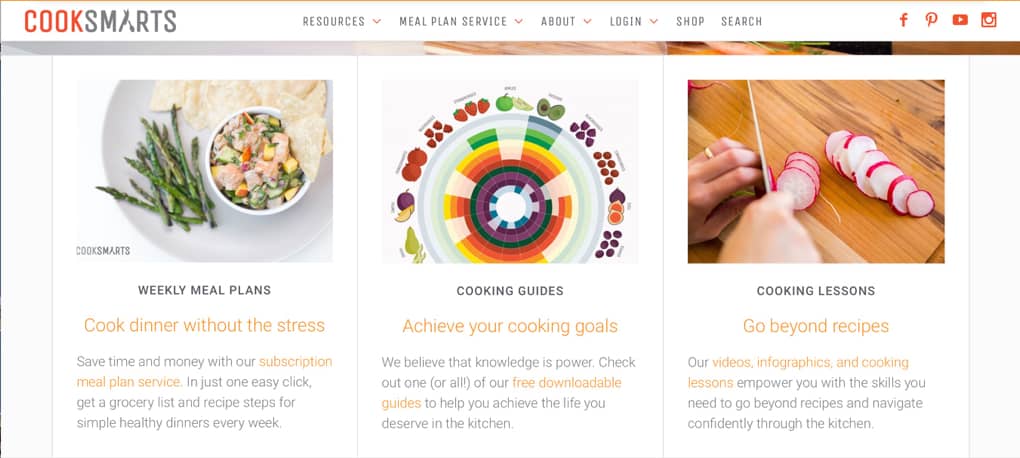
Cooksmarts
If you’re stuck in a rut and need some inspiration, this meal plan and recipe service may be exactly what you’re looking for. It’s browser-based but very user-friendly. A subscription costs $6-$8 per month depending on whether you do annual, quarterly or monthly, but a trial offer is available that includes three free meal plans.
Helpful features:
- It includes an extensive recipe library.
- It lets you tailor recipes you’re searching for to different dietary needs (paleo, vegetarian, gluten-free and original).
- It includes suggested meal plans that can also be tailored to different dietary needs.
- It automatically adds the ingredients from your recipes to your shopping list. **Note, you will still need to have another shopping list for items not included in recipes found through Cooksmarts.
- You can create a file of favorite recipes that can easily be called on again and again.
- It tracks which meals you’ve made.
- You can send recipes straight to MyFitnessPal.
- It includes many ideas about how to cook on a budget, eat healthier, create a functional kitchen, etc.
- The option to turn on metric measurements is available.
- You can send your shopping order through to Instacart.

Emeals
This is another meal plan service that’s very helpful if you need some variety and don’t have time to go looking for new recipes yourself. It provides suggested recipes for seven dinners based on the preference you indicate. It’s browser-based, but there is an app that goes with it. The service costs $29.99 for 3 months ($9.99 per month) or $59.99 for a year ($4.99 per month) for one specific type of meal plan (such as quick and healthy). Breakfast, lunch and dessert menus can be added to your plan for an additional cost. You can try it out with their free 2-week trial.
Helpful features:
- A variety of options for meal plans including low calorie, low carb, budget friendly, paleo, vegan, kid friendly, etc. are available. You can easily switch meal plans at any time.
- Ingredients for the recipes that you indicate you want to try are automatically added to your categorized shopping list.
- You can also add other ingredients to your shopping list so that everything’s in one place.
- It lets you keep track of your favorite recipes.
- You can link to online grocery shopping.

Plan to Eat
If you want a way to organize your recipes, plan your meals and build your shopping list all in one place, this is it. It’s browser-based but there is an app that goes with it. I liked that I can do the bulk of the work on my computer and then take it with me in an easy to use format on my phone. It costs $4.59 a month or $39 a year, and a 30-day free trial is available.
Helpful features:
- You can check off items as you go, and they don’t disappear. They just show up as a strikethrough.
- You can designate your favorite stores and build your list for those stores (it even let me add the farmers market).
- It has a meal planning calendar that you can easily drag recipes into. This is helpful because it lets you map out the week. You can also go back and see the last time you made something.
- Once a recipe is in your meal planning calendar, the ingredients automatically go into your shopping list. You can easily move items in the shopping list to their corresponding stores.
- It has a staples list that can be categorized by store and easily copied to your shopping list. One of my favorite things about this feature is that even if you copy an item to your shopping list, it keeps it on your staples list, so you’re not having to rebuild your staples list every week.
- You can add your own recipes or import them from the web.
- Hundreds of recipe suggestions are provided that you can filter into categories such as allergen-friendly, gluten-free, easy, cheap, casseroles, breakfast, side dishes, etc.

Chefling
This recipe and shopping list app is fairly basic, very easy to use and has a lot of great features. It’s also free!
Helpful features:
- You can scan in your receipt, and it will suggest recipes based on the ingredients you have on hand.
- It has a large recipe collection, which you can search to match different dietary needs.
- You can easily add the ingredients from any of your recipes to your shopping list.
- It lets you add items from your pantry list to your shopping list.
- You can add to your shopping list through the Alexa and Google home feature.
- It keeps track of how fresh your ingredients are.
- You can sync your pantry and shopping lists across family member’s devices.
- If you’ve scanned in your grocery receipts and then at a later time can’t remember whether you have an ingredient, it will remember for you.
Dollars and Cents
I know that paying a subscription fee for a service like some of these may not be possible for everyone, but one thing to keep in mind is that in most of these cases, we’re talking about what could be the cost of one to two spur of the moment dinners out because you simply didn’t have what you needed at home to be able to pull something together. If you get yourself organized with one of these tools and are able to save money because you’re prepared, you’re easily going to make up your cost.
There are other recommended tools out there, but free trial versions weren’t available at the time when I was writing this (I will continue to check and update as needed). As far as I’m concerned, meal planning and grocery shopping tools are like bathing suits, you have to try them on to know whether they fit you or not. What may work great for someone else, may not fit you at all. You won’t know that unless you try them first, so a free trial is a must.
Lean on Your Community
If you use and love a meal planning tool that isn’t listed here, please include it in the comments section below. While I tried many, I’m sure there are some that were missed. Of course, new ones are also coming out every day. If there’s one you’ve heard about but haven’t had a chance to try, share that as well. I’ll be happy to run it through my paces and share what I find.







12 Comments